Red Rose Keyboard 2023 4.5.0
Free Version
A Stylish Keyboard App
Keyboards are one of the most extensively used utilities on mobile phones. However, most users don't pay their keyboards any attention and normally just keep using their default keyboards on their phones. This is not to say that the default phone manufacturer installed keyboards are not good but they are usually very bland and simple and offer only the most basic utilities. There are a vast variety of keyboard apps available for Android that offer greater utility and interesting keyboard styles to liven up your phone's screen while the keyboard is being used. Red Rose Keyboard is a keyboard app that offers a stylish spin on the regular keyboard with the app also offering multiple other functionalities to liven up your phone's screen and main theme.
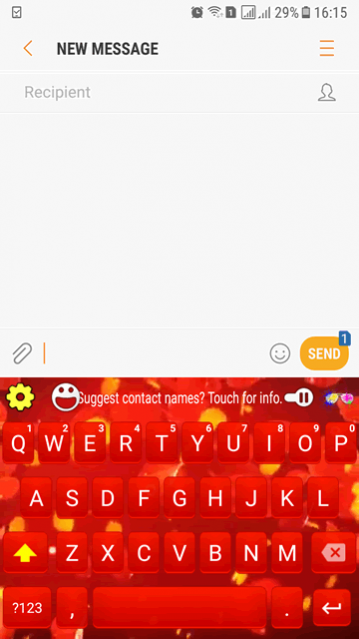
The app has a very simple layout with the three main features listed directly on the landing page. The three features are called 'Live Wallpaper', 'Keyboard' and 'Launcher'. All of these functions are very easy to understand. Live Wallpaper offers you the chance to use the app's rosy offering as your phone's wallpaper. Keyboard offers you the chance to replace your default keyboard with a red rose themed keyboard that offers a variety of useful features to improve your typing. Lastly, Launcher helps you replace your default launcher with a new launcher that changes up your home screen as well as the main menu.

Let's first take a look at the keyboard app's main offering i.e. the Red Rose Keyboard. The thing with keyboard apps is that they should make it very easy to switch between the different keyboard options. This is because most users are simply unaware of how to switch from the default keyboard to a newly installed keyboard. Red Rose Keyboard succeeds in this regard by directly taking you to the menu where you can deselect your phone's default or in-use keyboard and then select the app's keyboard as the default option.
The look of the red rose keyboard is very rosy. While the look of the keyboard can be distracting at first due to the redness of every button, you can get used to it after a while especially if you like roses and the red color. The functionalities available include auto-completion and text predictor that normally learns as you keep using the keyboard. You can easily enable and disable it with a simple switch and therefore, it is easy to turn it on or off based on the quality of its corrections or suggestions. There is also a completely dedicated section for emoticons though disappointingly, the emoticons are very similar to the options offered in default keyboards.
The good thing about the keyboard is that it is customizable to a great degree. You can switch between QWERTY and QWERTZ type keyboards and decide if you want a key pop-up, a sound or a vibration on pressing any key. There is also the option of enable gesture typing that essentially makes typing easier by allowing you to simply move your fingers around to type the words of your liking. There are also greatly detailed text correction settings that can make auto-correct personalized and customized. Lastly, there are also settings available to decide the height of the keyboard and this can help in clearing up screen space during texting or typing.
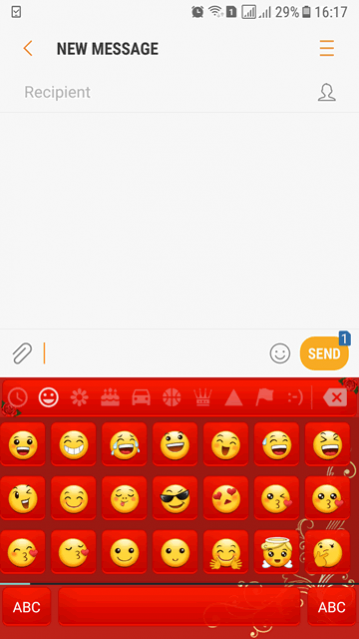
The other two main features i.e. live wallpaper and launcher are extremely limited and not very useful. There is only one live wallpaper choice available and this is disappointing. The launcher is even more inept as it doesn't allow any customization of the home screen when in use.
Features:
- A well-designed and customizable live wallpaper
- Excellent customization tools for the red rose keyboard
- Rose themed keyboard with completely red keys
- Fantastic auto-correct feature that can be personalized as per your requirements
Conclusion:
Red Rose Keyboard is an interesting keyboard app that offers a very stylish and customizable keyboard. It is recommended for individuals who want to try a more customizable red rose themed keyboard.
Our Recommendations